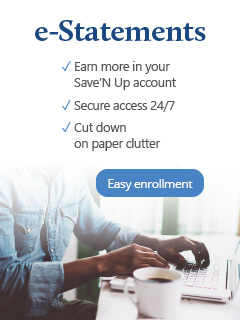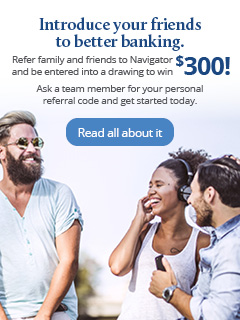Navigator Credit Union’s Payment Center is a quick, secure way for you to make payments to your Navigator account using a credit or debit card any time, day or night. You must first register using your Member number found on your monthly statement or Online Banking profile and the last 4 digits of your Social Security Number. Payments may take up to 48 hours to post to your account. There is a convenience fee assessed per transaction. Click here to pay online now.
Make A Loan Payment
Navigator Credit Union offers many options to make a secured loan payment.
Digital Banking
Make a loan payment 24/7 by simply transferring funds from your Navigator checking or savings account directly to your loan. Log in to digital banking from your phone or desktop then select Make a Transfer from the menu.
Download the free Navigator mobile app: Apple Store or Google Play Store.
Web Payment Center
Other payment options
- Mail your payment along with the loan voucher to P.O. 1647, Pascagoula, MS 39568-1647;
- Drop off your loan payment at any Navigator Branch;
- Call the Member Contact Center Monday-Friday, 9 a.m.-5 p.m.; and Saturday 9 a.m.-1 p.m.
Skip-a-Pay Program
Ever wish you could hit “pause” on your monthly loan payments? With our Skip-a-Pay program, you can! Learn more.