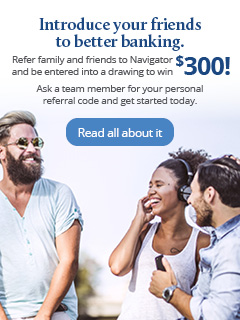Digital banking makes managing finances easy. You can pay bills, deposit checks and transfer money from wherever you’re located. But it’s also a prime target for hackers.
Navigator Credit Union works continuously to improve security and protect sensitive data but you also play a vital role in keeping your information safe. Here are some steps you can take to keep your information out of the hands of hackers.
Use Complex Passwords
Create passwords with a combination of letters, numbers and symbols for each account. Change them every three to six months to lower the odds of your password being stolen or decoded. Consider using a password manager to store and protect your passwords – and make using longer and more complicated passwords easier. Never share your username and passwords with others.
Enable Two-Factor Authentication
Two-factor, or multifactor, authentication can add a second layer of security verification when logging in to your online banking account. First, you enter your login name and password then you have to pass a second security test, such as, receiving a special code in text to verify your account.
Check Your Settings
Check your privacy and security settings regularly. Monitor the devices that have been authenticated on your account. Any device that does not belong to you should be removed immediately.
For any device to be added, the primary device – used to register for Digital Banking – will receive a text message or phone call with a one-time password needed to authenticate the new device. You can also opt for a push authentication where you can choose yes or no for the new device to be added.
Set-up Alerts
Navigator can notify you when certain actions occur with your account. You can receive near-instant notifications of any potentially fraudulent or suspicious activity. You can set up alerts for the following:
- Low or high balance
- New debit transactions
- Failed login attempts
- Balance summary
If you receive a notification that there was an attempt to log in or add a fraudulent device, contact the Member Contact Center immediately.
Phishing scams can take different forms, but they’re often email or text scams. For example, you might get an email that looks like it came from your financial institution, telling you that you must log in to your account and update your information. You click the link and log in to what appears to be a legit site but is a dummy site. Or, clicking a link downloads tracking malware to your computer, allowing identity thieves to log your keystrokes. Either way, you’ve given up your login details without realizing it.
Always get to your financial institution’s website by typing a known URL into your browser’s address bar. Do not click links from a text or email to get there.
The Bottom Line
Digital banking offers convenience and control over your financial life. You can mitigate the risks by being proactive and protecting your online banking information. Doing so decreases the odds of your information ending up in the wrong hands.